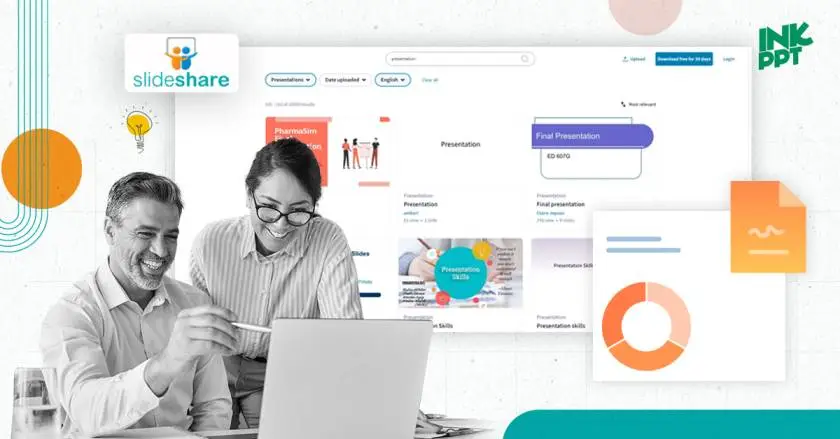
SlideShare is a website where users can upload presentations, images and any professional document. If for instance, you want to download the latest business presentation to share with your colleagues or a well researched paper.
A SlideShare downloader could come in handy. In this guide, you will find the best and most efficient downloader for SlideShare presentations, the ways on how to download these, and some legal tips.
What Is a SlideShare a Presentations?
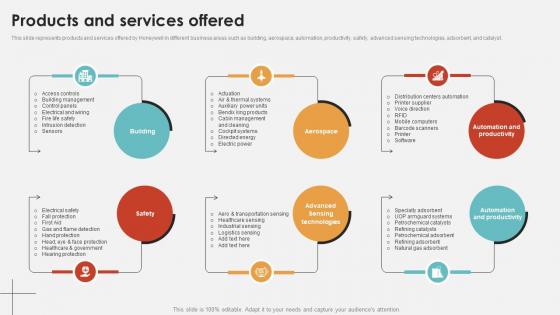
A SlideShare downloader is a software application that allows users to download presentations on SlideShare, including Power Point presentations, PDFs and so on.
While using SlideShare to watch presentations through a browser is possible, downloading said presentations from the site may be difficult. As a result, third-party downloader tools come in handy for users who would like to download the content and use it offline.
To Download a Slideshare Presentation, You Can Follow These Methods:
1: Choose download format, PPT or PDF
2: Click the icon that says Download, and the file will be downloaded into your device.
Method 2: Using Browser Extensions
1: Make sure to install a Chrome extension such as the SlideShare Downloader.
Read Also: How to Improve Digital Literacy in Students to College Students?
2: Click “File” at the top right of the home page then, select the SlideShare presentation that you wish to download.
3: Open the popup by clicking the burger menu on the top right corner of your browser.
Select the file type you would like to download and click on download.
Step 3: Downloading via Mobile Apps
Download an application to download a slide share such as; All-in-One SlideShare Downloader for android from the play store. Launch the application and a search for the presentation that you wish to download. While downloading SlideShare presentations for personal use can be convenient, it’s important to consider the legalities:

Copyrighted Content: We should remember that a large number of presentations uploaded to SlideShare are the work of others and their use can lead to violation of the copyright.
Fair Use: In cases where you are downloading presentations for use in classes or for research purposes some of the contents may consider as ‘fair use’ but it is safe to check the terms.
Read Also: Top 10 Presentation Template Backgrounds to Solar Energy Slideshows
Respecting the Creators: Remember to always Use the content creators presentations appropriately respecting their copyright to use in personal viewing, educational use or any other legal uses only.
Decision making of customers regarding buying Altered Smartphone’s – Paths to Create Effective SlideShare Downloads
Check File Format: Ensure that the downloader you choose supports the file format (PPT, PDF) of the presentation.
Download Multiple Presentations: Some tools allow bulk downloads. If you need multiple presentations, look for a tool that supports this feature.
Offline Access: Always back up downloaded presentations for offline use, especially if you have limited internet access.
Mobile-Friendly Options: For ease of access, especially for mobile learners, download a mobile app to streamline the process.
The Best 5 SlideShare Downloaders in 2024

It can still be a little confusing as to what SlideShare downloader to use, but I’ve aimed to provide you with the best. Here, these tools are quite friendly to the user, functional in their use and very reliable as well.
1: SlideShareDownloader.net
Pros: Free and user-friendly, no need for software installation.
Cons: Contains ads on the site. Features: Lets users download presentations in multiple formats (PPT, PDF).
2: SaveFrom.net
Pros: Supports various formats, quick download speeds.
Cons: Requires pop-up blocking.
Features: Generates direct download links for any SlideShare presentation.
3: SlideShare Downloader (Chrome Extension)
Pros: Convenient, works seamlessly within Chrome.
Cons: Only available for Chrome users.
Features: Integrated click-to-download feature in your browser.
4: YTD Video Downloader
Pros: Supports multiple platforms (Windows, macOS).
Cons: Limited features in the free version.
Features: Can download from various sites, including SlideShare.
5: All-in-One SlideShare Downloader App (Android)
Pros: Mobile-friendly, allows direct downloads to your phone.
Cons: May not support all presentation formats.
Features: User-friendly interface designed for mobile users.
How to Download SlideShare Presentations?
When you come to right place to visit and Downloading a SlideShare presentation is straightforward once you know the right techniques. There are 3 main methods to download SlideShare presentations:
1: Using Online Downloader Tools
Visit SlideShareDownloader.net or SaveFrom.net.
Locate the URL of the presentation you wish to download on SlideShare.
Conclusion
SlideShare downloader tools provide a high-quality and most effective way to use presentations for online and offline, educational use etc. Whenever you choose the best online downloaders, Chrome extensions, or smart phone applications, Here you can easily find a tool that suits your required.
Related Post: What Are The Best SlideShare Downloader Online Platforms For PDF And High-quality Downloads?
However, It is one of the most important to keep legal considerations in mind and respect the intellectual property rights of others when downloading content from SlideShare. Yet the right tools and good knowledge, the simple process of downloading presentations can be straightforward and hassle-free.
In this first paragraph, i will guide on how to share more information about all facets of SlideShare downloaders, offering both technical insights and practical tips for users. It is also optimized for SEO, focusing on keywords such as "SlideShare downloader and best SlideShare downloader tool.
Related Posts: